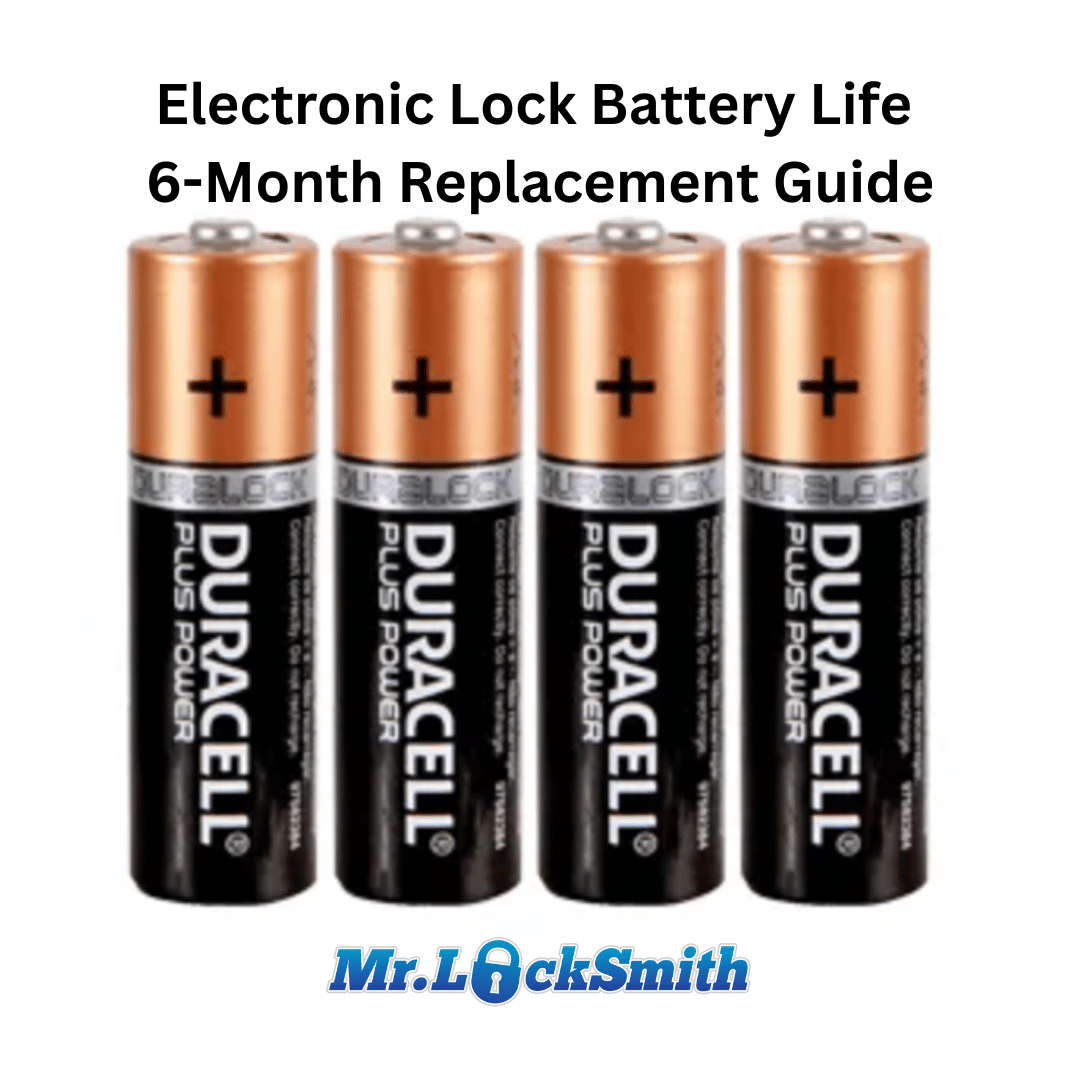Electronic Lock Battery Life: 6-Month Replacement Guide: Battery life matters when it comes to your electronic deadbolts and smart locks. Manufacturers used to recommend changing batteries once a year—but now, with Wi-Fi connected smart locks, it’s every 6 months. And honestly, that’s what I’ve always told my customers. (Source: Terry Whin-Yates)
Source: Mr. Locksmith Youtube http://www.youtube.com/user/24hrMrLocksmith
Electronic Lock Battery Life: 6-Month Replacement Guide
Mr. Locksmith Automotive (604) 259-7617
When to Replace Batteries in Your Electronic Locks: Mr. Locksmith Tips
If you’re using an electronic deadbolt or smart lock, one of the most important (and overlooked) maintenance steps is battery replacement. And with today’s smart features like Wi-Fi, Bluetooth, mobile apps, and voice assistants, battery life isn’t what it used to be.
Why Battery Life Matters
Most manufacturers used to say you could get a year out of a set of batteries. But those recommendations have changed—now it’s every 6 months. Why? Because Wi-Fi connectivity drains batteries much faster than basic Bluetooth or offline keypads.
My Rule of Thumb: Twice a Year
I always recommend this simple rule to my clients:
🔄 Replace your batteries twice a year—once when we “Spring Forward” and again when we “Fall Back.”
This habit lines up with when you’d also replace your smoke detector batteries, making it an easy routine to follow.
Heavy Use = Shorter Battery Life
If you’re using your lock multiple times a day, connected to Wi-Fi, with smart notifications or auto-lock features enabled, expect your batteries to last around 6 months—maybe less. Bluetooth-only models may stretch a little longer, but it’s better to be safe than locked out.

✅ Pro Tip: Use High-Quality Batteries
Always use high-quality alkaline batteries, and avoid mixing brands or old with new. If your smart lock supports it, some people also opt for rechargeable batteries, but check the manufacturer’s recommendations first.
Schlage Electronic Locks
Electronic locks represent the future of security—offering keyless lock convenience, enhanced access control, and integration with smart home systems. These locks can be operated via keypads, Bluetooth, Wi-Fi, fingerprint recognition, RFID cards, and even smartphone apps. Many advanced models now include features like video doorbells, intercoms, and remote management through mobile apps.
For locksmiths, electronic locks offer new opportunities and challenges. They require knowledge of wiring, app setup, and electronic troubleshooting, in addition to traditional mechanical lock skills. Key override systems remain an essential backup feature, ensuring access in the event of power failure or technical malfunction.
Whether you’re upgrading residential security or installing a commercial access system, understanding the capabilities and limitations of electronic locks is crucial in today’s locksmithing landscape.
Final Thoughts
Whether you have a Schlage Encode, Yale Assure, or any other smart lock, keeping fresh batteries installed is key to staying secure and avoiding inconvenient lockouts.
Need help with installation, battery replacement, or lock upgrades?
Contact Mr. Locksmith—we’re here to help. Source: Terry Whin-Yates Mr. Locksmith Linkedin
Mr. Locksmith Automotive (604) 259-7617
For Updated Locksmith Workshop Training Dates and Location go to https://mrlocksmith.com/locksmith-workshop-training-dates/
YouTube Creator Award Silver Button: Visit Mr. Locksmith YouTube with 200,000+ Subscribers: http://www.youtube.com/user/24hrMrLocksmith
For further info go to Mr. Locksmith Training or email: Terry@mrlocksmith.com
Contact Terry Whin-Yates email: Terry@MrLocksmith.com
Online Locksmith Training https://mr-locksmith-training.thinkific.com/courses/locksmith-course-Become-a-Locksmith
How to Open Sentry Safes: https://mr-locksmith-training.thinkific.com/courses/open-sentry-electronic-safes-models-s-series-123-four-4-bolt-fire-resistant-safes
For LOCKSMITH TRAINING go to:
https://mr-locksmith-training.thinkific.com/