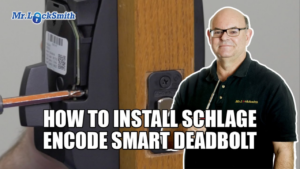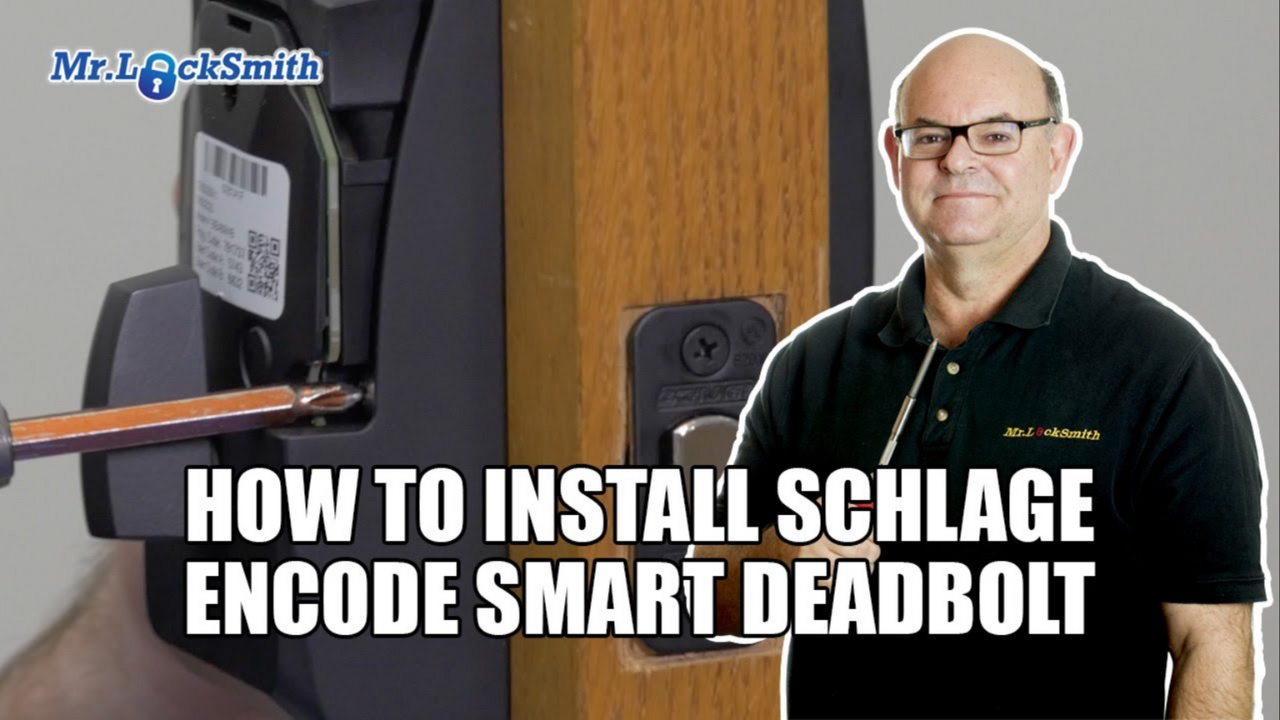How to Install Schlage Encode Smart Deadbolt: Mr. Locksmith is a family owned and operated business that provides Professional Locksmithing & Security Services. Mr. Locksmith provides regular and emergency locksmith service. Mr. Locksmith offers 24 Hour Locksmith mobile service for your lock change, rekey locks, door locks, safes opened, safety deposit boxes emergency lockouts.
YouTube Creator Award Silver Button: Visit Mr. Locksmith YouTube with 200,000+ Subscribers: http://www.youtube.
How to Install Schlage Encode Smart Deadbolt
Upgrade your home security with the Schlage Encode Smart Deadbolt! ? Easily integrate it with your home automation system and control access from anywhere.
A Comprehensive Guide to Installing the Schlage Encode Smart Deadbolt: Tips and Insights from Mr. Locksmith”
Introduction
In the realm of home security and automation, the Schlage Encode Smart Deadbolt stands out as a popular choice for those looking to enhance their living space with state-of-the-art technology. As a trusted locksmith with years of experience, I have had the opportunity to install and test this electronic deadbolt extensively for my customers. In this blog post, I will walk you through the installation process, share valuable insights, and provide crucial tips for getting the most out of your Schlage Encode Smart Deadbolt.
Schlage Encode Deadbolt
Upon unboxing the Schlage Encode Smart Deadbolt, I was pleased to find that the package included all the necessary components for installation, including batteries. However, it’s worth noting that the deadbolt comes with only one key, which may be a limitation for some users who prefer having spare keys readily available.
Deadbolt Installation
The Schlage Encode Smart Deadbolt boasts a user-friendly installation process, thanks to its adjustable design that fits various door sizes. One key feature that caught my attention was the clear labeling on the deadbolt, making it easy to identify the top orientation for installation. Additionally, the inclusion of different plate options ensures compatibility with a wide range of door types.
Programming and User Codes
In terms of programming and user codes, the Schlage Encode Smart Deadbolt offers convenient functionality. While the placement of the programming and user codes on the inside of the lock may raise security concerns for some users, the ability to customize and reset codes provides added flexibility. It’s essential to follow the instructions carefully to ensure a seamless setup process.
Battery Replacement
One crucial aspect to keep in mind when using the Schlage Encode Smart Deadbolt is the type of batteries to use. While the deadbolt comes with alkaline batteries, I recommend opting for fresh alkaline batteries to avoid potential issues with power drainage. It’s advisable to steer clear of rechargeable batteries, as they may not provide optimal performance in the long run.
Tips for Optimal Performance
To maximize the performance of your Schlage Encode Smart Deadbolt, consider setting the auto-lock feature to your preferred timing. This feature can be particularly useful for enhancing home security and convenience. Additionally, ensure that the bolt is correctly positioned and that the door alignment is perfect to prevent any operational issues.
Conclusion:
As I conclude my guide to installing the Schlage Encode Smart Deadbolt, I am impressed by the reliability and functionality that this smart lock offers. With its user-friendly features and robust security measures, it’s a worthwhile investment for homeowners seeking to elevate their home security system. Remember to follow the installation instructions diligently and prioritize battery maintenance for long-term efficiency.
I hope this blog post has provided you with valuable insights into the Schlage Encode Smart Deadbolt installation process. Stay tuned for more tips and recommendations from Mr. Locksmith!
Install Schlage Encode Smart Deadbolt

Mr. Locksmith Training
The Online Learning and Locksmith Membership Website has:
- 157 lessons
- 7.5 hours of video content
- More info added weekly
Course curriculum
- 157 lessons
- 7.5 hours of video content
- More info added weekly
- Introduction to Locksmithing
- Keys and Locks
- Mailbox Locks
- Locksmith Tools, tools, and more tools.
- Key & Code Machines
- Pin Kits
- Installing Locks
- Rekeying Locks
- Duplicate / Cop Keys
- Top 10 Locksmith Student Mistakes
- Smart Key Locks | Opening & Rekeying
- Storefront Locks
- Lock Picking
- Master Key Systems
- Shimming Locks
- Drilling Locks
- Opening Bathroom Doors
- Schlage Large Format Interchangeable Core (LFIC) or (FSIC)
- Covert and Overt Methods of Entry
- RV Locks: How to Make Keys to RV Locks
- Sentry Safes
- Running Locksmith Business
- Locksmith Suppliers
- Automotive Locksmithing (Coming Soon!)
Terry Whin-Yates
Terry Whin-Yates is a 3rd Generation Locksmith with over 35 years of Locksmith Experience. Also, Terry has a BA (Hons) in Criminology from Simon Fraser University.
Terrys’ 24Hr Mr. Locksmith YouTube Channel has 200,000+ Subscribers and 25+ Million Views:
Terry Whin-Yates participates in locksmith podcasts, he writes blogs and posts locksmith videos on YouTube, Social Media, Webinars and has Hands-On Locksmith courses for Law Enforcement, Beginner and Advanced Locksmiths in Canada, USA, South America and Asia.
For Locksmith Training go to Mr. Locksmith Training
Terry Whin-Yates is a 3rd Generation Locksmith with over 35 years of Locksmith Experience. Also, Terry has a BA (Hons) in Criminology from Simon Fraser University.
Terrys’ 24Hr Mr. Locksmith YouTube Channel has 200,000+ Subscribers and 25+ Million Views: