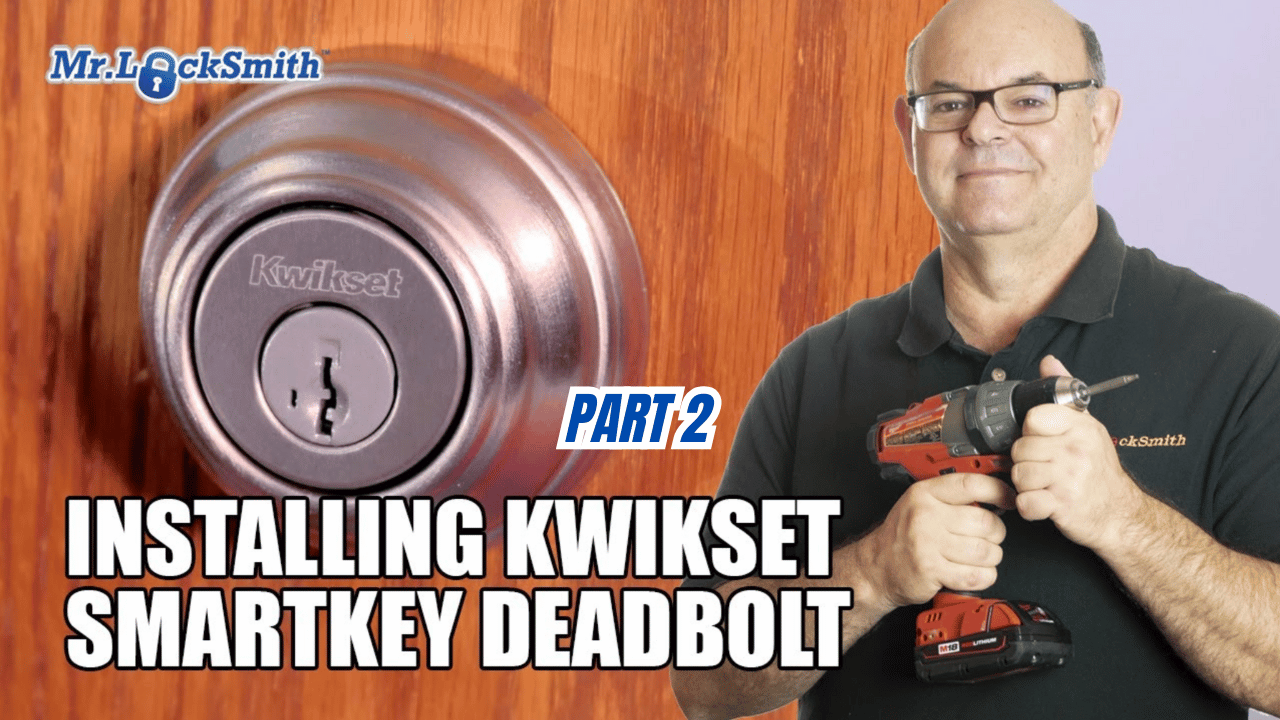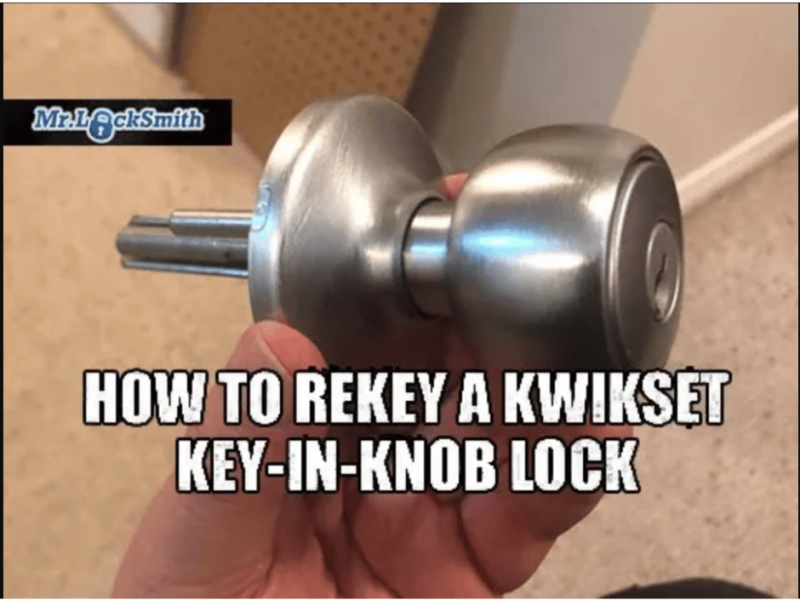Installing Kwikset Smartkey Deadbolt 980 Part 2: Mr. Locksmith details the process of installing and resetting Kwikset Smart Key locks. The video covers important considerations such as the difference between residential and commercial-grade screws, fitting the lock assembly, and ensuring it functions correctly. Additionally, gain insights into the vulnerabilities of Smart Key locks and methods to bypass them. Join our membership site for exclusive content, in-depth tutorials, and advanced locksmithing techniques. (Source: Terry Whin-Yates)
Source: Mr. Locksmith Youtube http://www.youtube.com/user/24hrMrLocksmith
Installing Kwikset Smartkey Deadbolt 980 Part 2
When it comes to locksmithing, installing a Kwikset Smartkey Deadbolt demands both skill and precision. Whether you’re a seasoned professional or a beginner looking to enhance your skills, understanding the nuances of this task is vital. Here, we break down the essential steps of installation and provide insight into troubleshooting and resetting the lock.
Preparing for Installation Kwikset Deadbolt
Begin by measuring the edge of the door to the center to ensure everything aligns correctly. It’s crucial to note that residential kits typically come with short screws. While commercial or contractor-grade kits include long screws due to more robust requirements, you may not find these in a standard home kit.
Start by inserting the bolt. Be mindful of the lack of labeling such as “up” on some home kits. Once the bolt is in place, snug the screws without overtightening. The mantra here is simple—key out, bolt out.
Understanding Plate and Spacer
The plate comes with what can be compared to an old ice pick serving as a spacer. Ensure it fits flush with the bolt assembly. Some plates have secondary layers required by fire codes; always follow local regulations.
Avoiding Common Pitfalls Kwikset Deadbolt
When inserting screws, be careful not to cross-thread them. A gentle approach is best—just snug enough to hold.
Keying and Resetting the Kwikset Smartkey
Now, let’s address the key aspect—literally! The Kwikset Smartkey can be both a boon and a challenge. It’s designed to be picked by skilled players, yet beginners or inappropriate handling can lead to malfunctions.
Step-by-Step Key Reset Kwikset Deadbolt
- Insert a Kwikset Key: The new key should have depths between 1 and 6.
- Turn: Position the key horizontally (4 to 3 configuration).
- Reset Tool: Use a reset tool to engage the lock mechanism. Don’t twist the key when removing.
- Insert New Key: This action resets the lock.
The delicate nature of this process often leads to errors from customers attempting resets without guidance. Should you twist accidentally, my upcoming content will cover solutions.
Enhancements and Security Features Kwikset Deadbolt 980
While older models lacked significant protection, recent iterations include hard plates designed to slow down unauthorized access attempts. However, determined locksmiths know multiple methods to bypass these defenses.
Join Us for More Locksmith Insights
For those thirsty for more advanced techniques, including picking, drilling, and other bypass methods, consider joining our membership site. There, you’ll gain access to exclusive content focused on locksmithing strategies and business insights.
The advent of hard plates demonstrates Kwikset’s attempts at security evolution, yet innovative locksmiths continue to discover effective methodologies. Don’t miss out on learning these invaluable techniques by becoming a member.
Explore the art of locksmithing with us—whether it’s refining your skills or understanding the business facets. We post videos exclusive to our members, offering insights not found on public channels.
Unlock the full potential of your locksmith skills by diving deeply into the art and science of handling Kwikset Smartkey Deadbolts. Your journey starts here, with the right guidance and the best resources at your fingertips. Join our community today!
Source: Terry Whin-Yates Mr. Locksmith Linkedin

Mr. Locksmith 604-330-9915
Mr. Locksmith Automotive (604) 259-7617
YouTube Creator Award Silver Button: Visit Mr. Locksmith YouTube with 200,000+ Subscribers: http://www.youtube.com/user/24hrMrLocksmith
For further info go to Mr. Locksmith Training or email: Terry@mrlocksmith.com
For LOCKSMITH TRAINING go to:
https://mr-locksmith-training.thinkific.com/